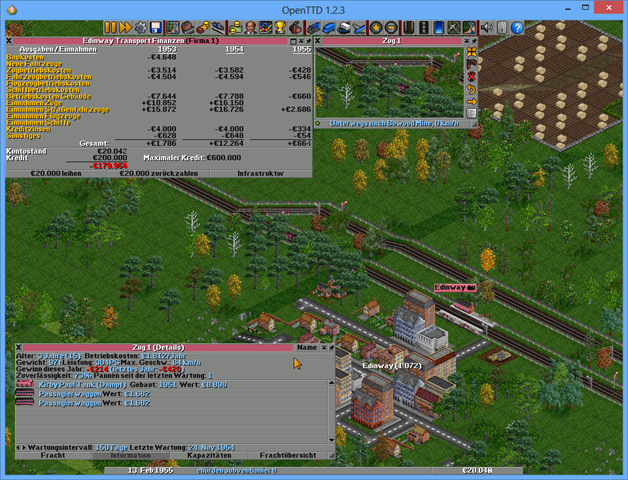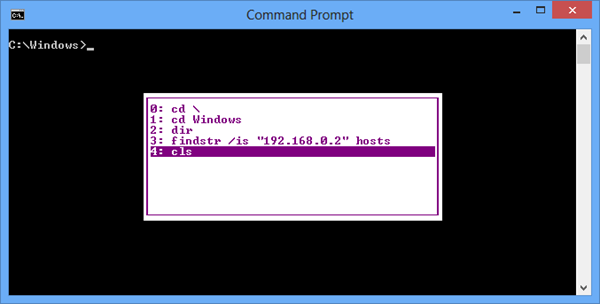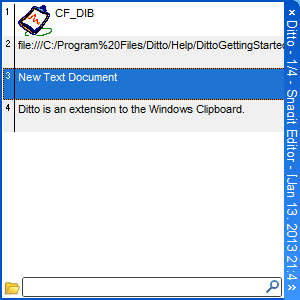Heading for SAP HANA
A couple weeks ago, I started a new position as software development manager building a team for a new cloud based product dealing with big data. Evaluating various storage solutions we came along the SAP HANA database, an large-scale in–memory database with fascinating computing capabilities. Not only SAP HANA, all kinds of other great technologies sitting along the way waiting for being picked up on the upcoming journey.
We will focus a lot on SQL 1992 Standard and the new SQLScript language provided by SAP HANA, R, JavaScript, HTML5 but also Eclipse and Java writing plug-ins for third party components. We will deal a lot with RESTful Web services, JSON format, OData protocol and huge amounts of data. So if you feel home at these these technologies looking for new challenges in Karlsruhe (Mannheim area), drop me a line.
Changing the technology stack? Not really….
Said that, for my day job I am heading away from C# and .NET quite a lot. I still use C# a lot for me side projects. However, for quite a while I started using Python more an more for many tasks I performed with .NET before. I will still write for the .NET magazine dotnetpro, even when my recent article series is about JavaScript frameworks, though.
During my time at Microsoft Research, we investigated a lot of heterogeneous technologies, used them and developed even some. Beside C#, we used F# a lot, ANSI C, R as well and even ANTLR. We developed a new scripting language called Vedea fully compatible to the Processing syntax. Before we worked on visual languages for programming and worked with the CCR/DSS team on the concurrent programming models.
Not be afraid of technology, you should be, Yoda might say…
One thing I’ve learned during my time at MSRC was not being narrow minded and not being freighted by technology. Our architect at MSRC once told me not being afraid of technology. It might take some time, maybe it is be not easy nor very convenient, however, someone built it, so you can figure it out.
What I do realize more often than not, is the fact developers stick within their comfort zone. They want to stay with a particular technology because it’s easy, the feel at home, the know everything a lot and so on…
Time to change, or maybe not (yet)?
Recently a friend told me, he thinks it’s impossible to change to another technology after coding in C# for several years… That’s just not right. Once you understood the concepts behind a certain kind of technology, there is no reason not to move on. So here are some excuses I have heard during the last few yeas…
- I don’t like [put in any kind of technology]
- I don’t like the syntax of [same as above]
- I never can learn everything I missed during the last [put in any timeframe]
- That’s a step backwards [put in any high-tech company] did with this technology
- This [put in any kind of technology] has no future
- …
In fact, any of these statements just is a excuse not to learn something new, to stick with the well known and not moving out of your comfort zone. Said that. stand up, learn something new and move a step forward… technologies change rapidly, so you should change as well…