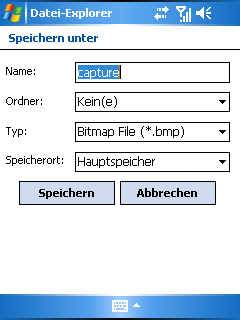Two tools for capturing screens on a Windows Mobile 5 device: Capture Screen Utility and MagicSS. Both tools are freeware and work quite well.
- Capture Screen Utility just allows to set a time when the screen should be captured. You can choose the time and the place (main memory or memory card) where to save the image. During installation just choose ‘Mobile 5’.

- MagisSS was written for Pocket PC 2003. I copied the file to my device and installed it by clicking the .cab file. After installing the tool it can be assigned to any hardware button. Makes the tool quite accessible. After pressing the capture button the saved image can be saved on main memory or memory card. In addition the folder can be specified. The file can be only saved as .bmp file but each file can be immediately named. Runs without any problem on the xda Trion with Windows Mobile 5.