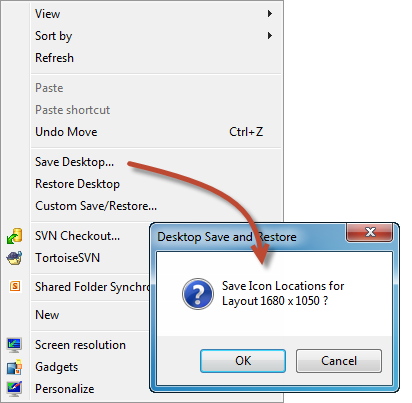I continually move between different office places using different setups for monitors with my laptop. Sizes, numbers and orders of the monitors vary from place to place. As a consequence, you either deal with a complete mess on your desktop or you spend several hours per week in rearranging icons on your desktop.
I continually move between different office places using different setups for monitors with my laptop. Sizes, numbers and orders of the monitors vary from place to place. As a consequence, you either deal with a complete mess on your desktop or you spend several hours per week in rearranging icons on your desktop.
Tired of doing so, I was looking for a nice tool for Windows, easy to use. Desktop Restore by Jamie O’Connell is such a tool available for Windows x86 and x64 systems and it is free to use (while he appreciate donations). For me, it works fine on a Windows 7 64-bit machine.
It integrates well with the Windows Explorer context menu where you can save and restore layouts for different resolutions. This even allows you to set up your desktop for different locations and restore them with a single mouse click.
I have used it for ages, however, I have not really realized how great this tools until I set up my machine from the scratch recently.