Have you realized already this great feature in Visual Studio 2005?
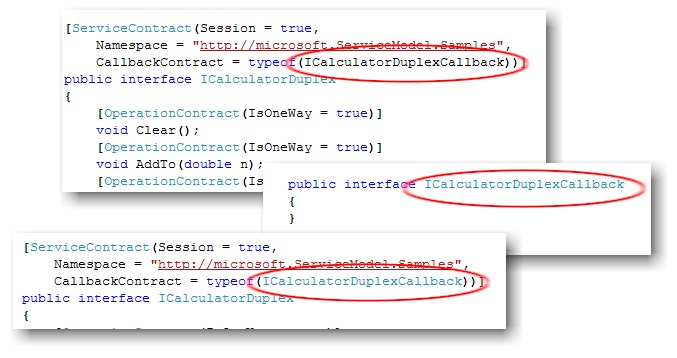
If you write down some interface or class names which do not exist yet, they appear in black (as long as you still use the default settings for the editor). As soon as you write down the appropriate class or interface the color changes from black to light blue. Why this is cool? It makes it pretty easy to find typos in your code right before compiling. If you see such code not in the appropriate color, either you have a typo in its name or the class or the interface is not implemented yet. It makes a lot of sense when you write down code but the implementation of a class or interface is not yet available because it is written by another person. It’s a nice feature in VS 2005.