After getting a licence and re-installing the MAPILap NNTP Outlook plug-in I was kind of frustrated that the plug-in did not work anymore. Basically I found the reason in the registry settings of the tool. There the account was still disabled since I have chosen this option during a test installation before.
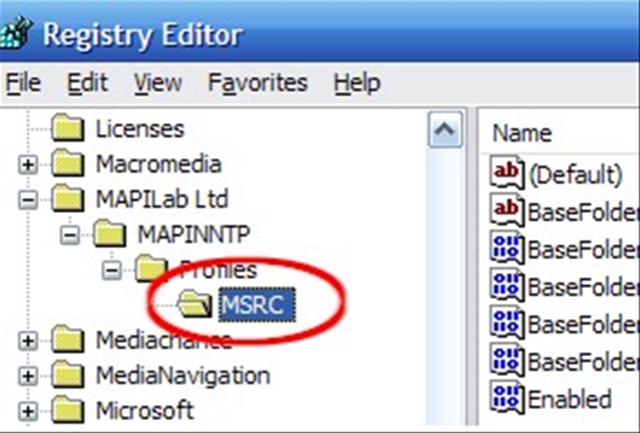
Just delete the folder with the deactivated profile name. After the next start of Outlook the plug-in wizard appears again.