While charging an iPod on a Windows Vista system without having iTunes installed, you might face the issue that the iPod is not willing to play any music as long as it is charging. Therefore, simply choose Safely Remove Hardware from the Vista task tray.
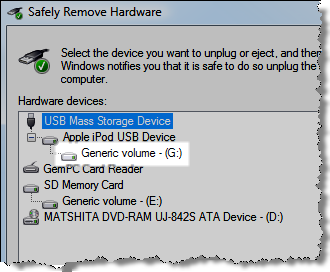
There you select Generic volume and click Stop. In the second dialog do the same, select Generic volume and click Stop.
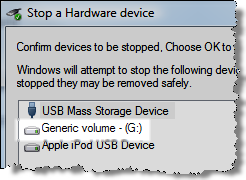
After a few seconds your iPod will re-start and awaiting your commands while it is still charging.