One major drawback of ReSharper 4.5 was the fact if one navigates back to a compiled class, ReSharper always opened the Visual Studio Object Bowser. However, personally I prefer the Metadata View of Visual Studio:
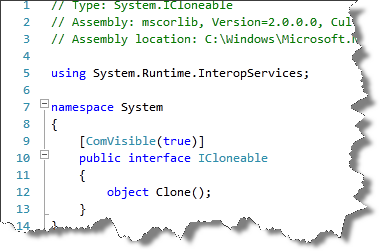 With version 5.0, ReSharper (currently available as EAP) comes a major improvement: The first time you navigate to a pre-compiled class, ReSharper offers you to choose your favorite view: Object Browser, Metadata View or directly the .NET framework sources.
With version 5.0, ReSharper (currently available as EAP) comes a major improvement: The first time you navigate to a pre-compiled class, ReSharper offers you to choose your favorite view: Object Browser, Metadata View or directly the .NET framework sources.
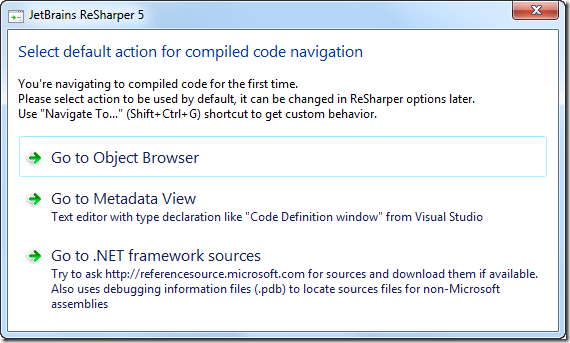
In case your change your mind (or the selected sources are not available) you might define the order for the code navigation within Visual Studio at the ReSharper options from ReSharper / Options… / Tools / External sources:
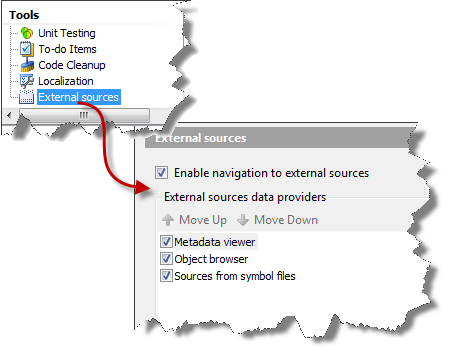
rehmana
margeryfu