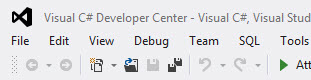I am probably the last person in the .NET community who figured out how to disable the Visual Studio 2012 Metro design upper case menus. I haven’t had a chance to work a lot with Dev11 yet, so I was not bothered too much by the new design. After working a couple of hours with the new IDE, I was quite annoyed by the new upper case menus.
It seems that Richard Blanks was the first who figured out how to disable the upper case menus in VS 2012, looking nice and capitalized.
As I love to do things automatically when possible and hate to fiddle with the Registry Editor, I set up the registry key to change in a small script. Just rename it to .reg and double click the file.
Windows Registry Editor Version 5.00 [HKEY_CURRENT_USER\Software\Microsoft\VisualStudio\11.0\General] "SuppressUppercaseConversion"=dword:1
If you create the file manually, keep mind to save it in ANSI encoding, as Unicode scripts are not merged at all.