Since it was introduced in 2005, Consolas was my favourite monospaced font for development environments. More or less by an accident, I came along an article introducing Inconsolata by Raph Levien, which is a font inspired by Consolas.
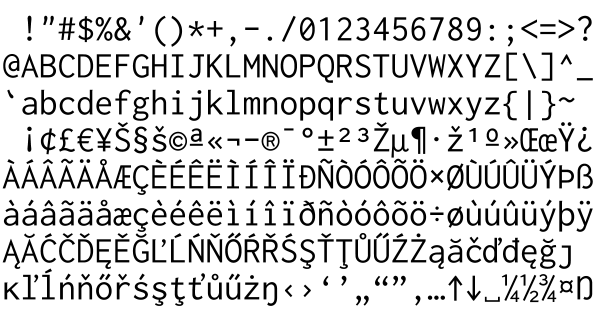
While it is hard for me to tell the difference out of the box, you can see quite some differences when both fonts are compared to each other.
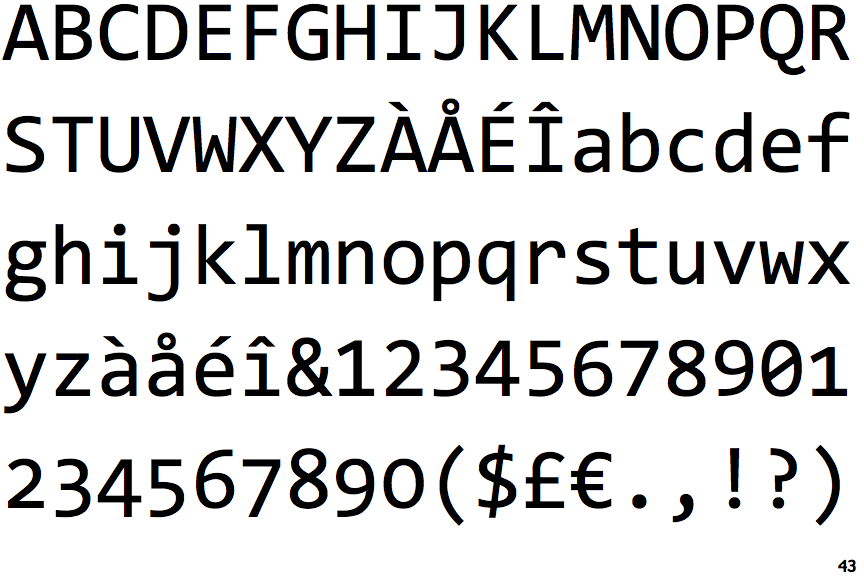
Consolas
The differenced are subtle, the letters are tighter and look at the same time more fresh to me. Some major differences you can see at the ‘A’ or more obvious at the pound sign. Especially these differences drove me to try this font out. I started to change the font in my favorite editor, Visual Studio Code as I use it day by day.
To do so, you simply open Preferences / Settings and look up for font in the User section of the settings.
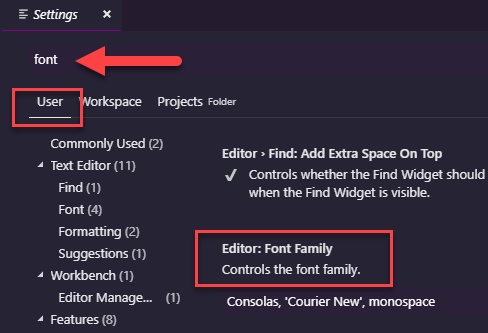
While I really like the font, it turned out that code and especially text files are much harder to read for me. You might see the differences in a side by side comparison when clicking on the image below.
On the left side, the text seems more squashed while Consolas on the right side appears more readable to me. In this case, both examples use a default font size of 14. The problem is, I liked the left side much more the way it looks but can work much better with the appearance on the right side.
I might stick with Consolas for quite some time, while I am looking for an alternative to use.
