While I started using Visual Studio Code frequently for several Web development project, I got very annoyed by copying file paths and pasting them into my browser to view the file there.
The open-in-browser extension for Visual Studio Code is a small simple solution to exactly this problem. It lets you open a file directly in your default browser.
Open an html file, Windows and Linux keyboard shortcut is Ctrl+Alt+O, for MacOS is Cmd+Alt+O. If you want to preview html in your default browser directly, please type Ctrl+K D.
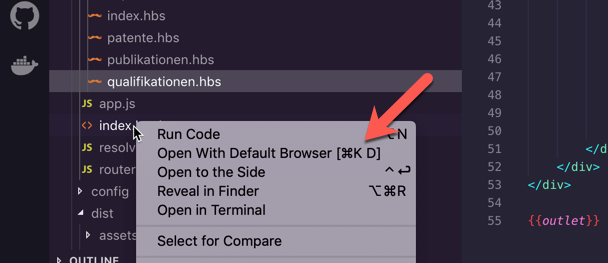
Links:
Visual Studio Marketplace: https://marketplace.visualstudio.com/items?itemName=coderfee.open-html-in-browser
GitHub: https://github.com/coderfe/vscode-open-in-browser