Ordering an O2 Diamond Pro aka HTC Touch Pro one week ago, I was told that the delivery might take three to five weeks, as the device is not available yet. I was quite surprised as a parcel arrived this morning. What’s inside? The brand new O2 Diamond Pro. The packaging is done a bit Apple-style, making unveiling the phone to some kind of experience.
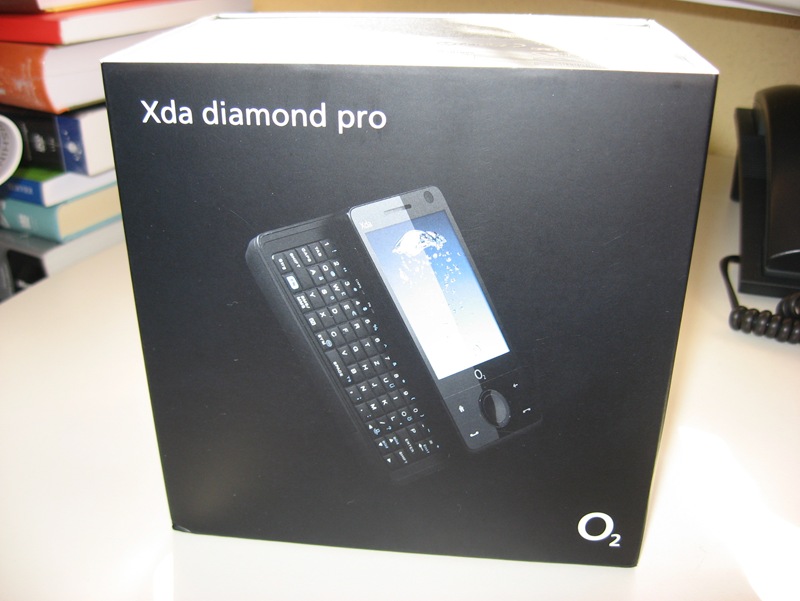
Opening the package will reveal the phone. In terms of style and experience, the O2 branding is quite nice, but at the end the content is more interesting.

For the impatient user there is a quick-manual for the phone and forth TouchFlo 3D user interface. Also you get ActiveSync 4.5 and a 60-day trial version of Microsoft Outlook on CD-ROM. For those with a lot of spare time you’ll find a 350 pages manual. Nice through for the inexperienced user.

The included accessories are more or less surprising USB and TV cradle, USB handset, replacement pen. The most surprising one is the USB cradle. Standard USB to mini USB, which goes directly to the charging plug.

SIM, microSD and battery can be simply inserted by removing the back cover. There is no button to release the cover, so it works similar to the HTC TyTN II (aka HTC Kaiser).
After turning on the phone the first time, the O2 setup will take about 2 minutes install the branding and setting up the phone. This might differ for each provider. Connecting to the Exchange server took only a few steps. And that’s one of the coolest features when using a Exchange server at the back: getting all your contacts, appointments, tasks and mails to your new phone at once.
What is nice: Beside the replacement pen, you’ll get a clear screen cover that can be placed on top of the touch screen, increasing its durability. I haven’t realized any drawbacks using the touch screen with it.
What is disappointing: The case that comes in this package does not fit to the phone. It a leather-kind, slip-style case which is only half the size of the phone!? To me it feels like this is the case for the Xda diamond (without keyboard).
What is also disappointing: With a regular price of 500 £, I would expect at least some kind of microSD card within the set. In contrast, the Nokia E71 came already equipped with a 2GB microSD card.
The keyboard feels quite solid and the slide functionality behaves a bit as the one of the HTC TyTN II and not as cheap as of the HTC TyTN. If you are used typing on the TyTN or TyTN II, you’ll get used to the keyboard quite fast. The pen slides into the phone automatically as soon as you have inserted it more then 50%. That’s no magic, but quite nice.
So far, the device and its accessories are quite satisfying. As I experienced the first time with my O2 Xda, Windows Mobile Device Center displays a preview of your Xda.

Pingback: Revolutionary becomes Evolutionary | aheil