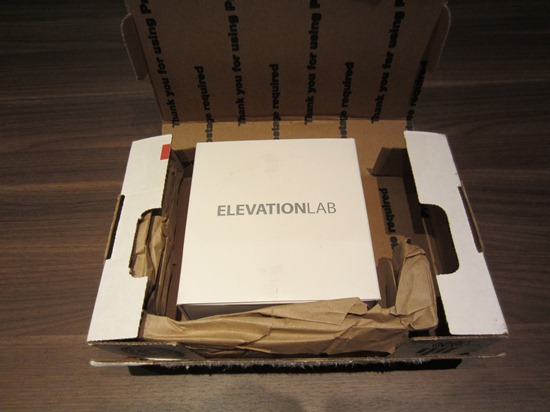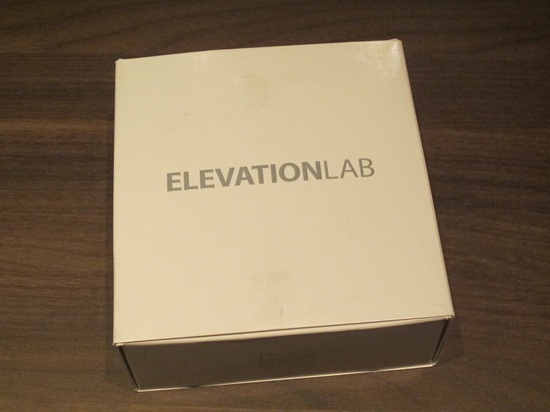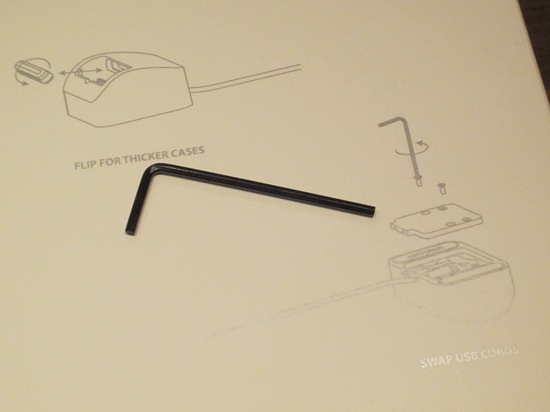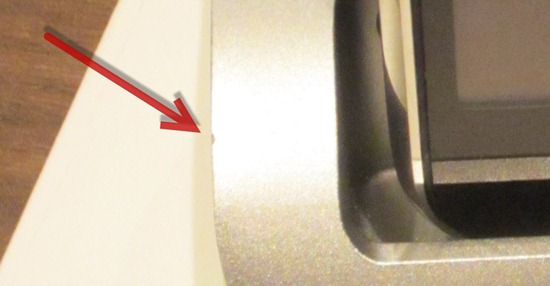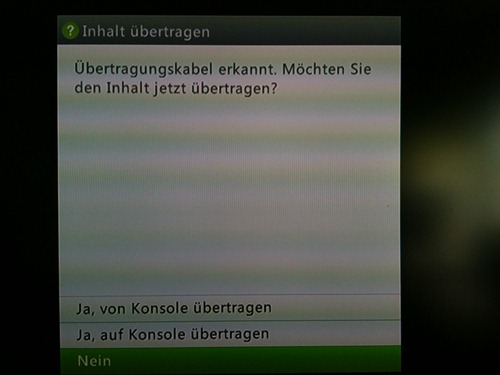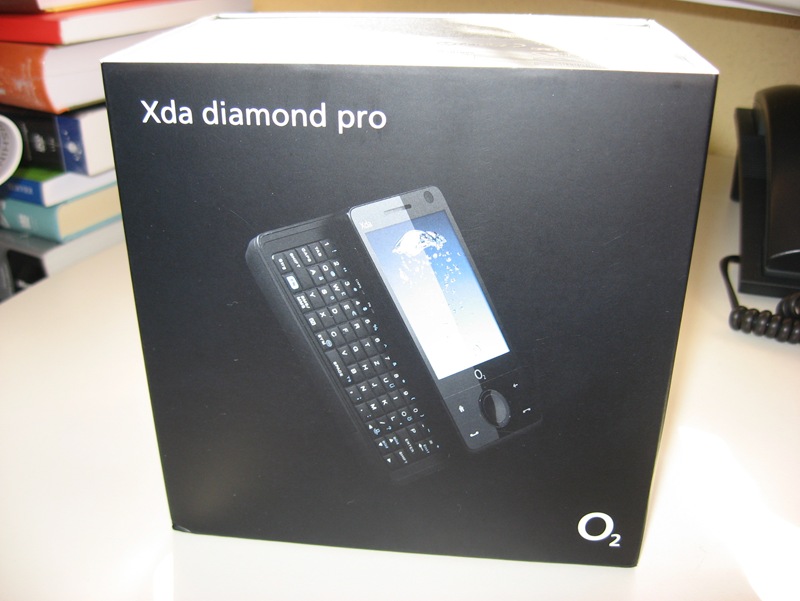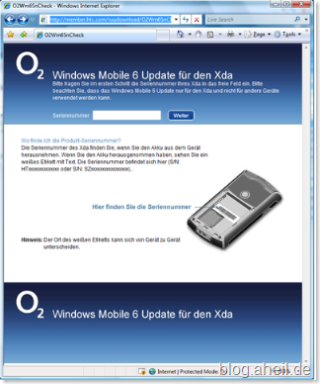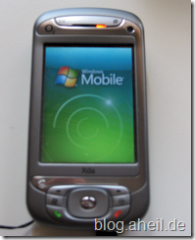Last year, I became a backer on Kickstarter. I was looking for a while how to support great ideas in a way with relatively little risk. I wasn’t looking for sort of business angel backing, was looking how it is possible to help folks with great ideas and visions to achieve their goals. The Elevation Dock for iPhone was the first project I pledged and as plus, I received a reward, one of the first docks being produced.

The dock arrived via standard mail, i.e. in Germany it was not delivered with DHL as parcel it came by snail mail, though. Fair enough, as only a few dollars have been added for international delivery.
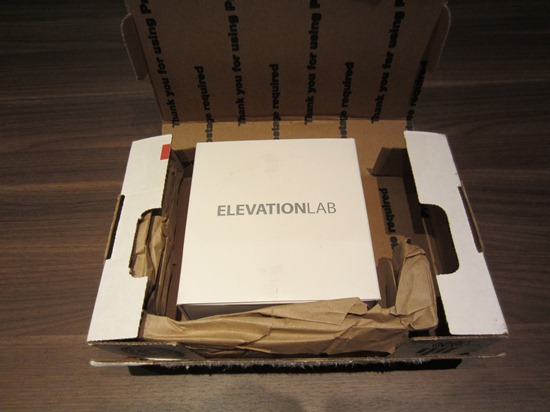
For international delivery the box was fairly packed. Could be better, as it seems that the box moved around in the box a lot. If it would contain breakable parts, this would be probably fatal. However, considering that some human put a lot of effort into packaging this thing for me, that’s fine. I guess there is a lot of improvement in he future.
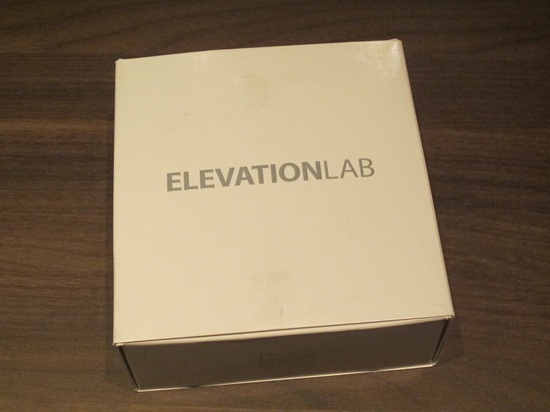
The box of the Elevation Dock quite nice. White, sort of apple style, took me a few seconds how o open it, I tried first to push the inner box out of the sleeve before I realized that you can simply flip the box cover.

The box itself showed that it traveled some thousand miles and that several people moved the parcel from A to B before it finally arrived here. Actually, I don’t care, at this moment I am just interested in the content of the package.

The dock, which is surprisingly heavy for being made from anodized aluminum, comes with a pre-mounded USB cord. It’s only a few inches. A longer replacement cable is provided if you want to place your dock somewhere away from your USB hub, power supply or computer. Kudos for this add-on.
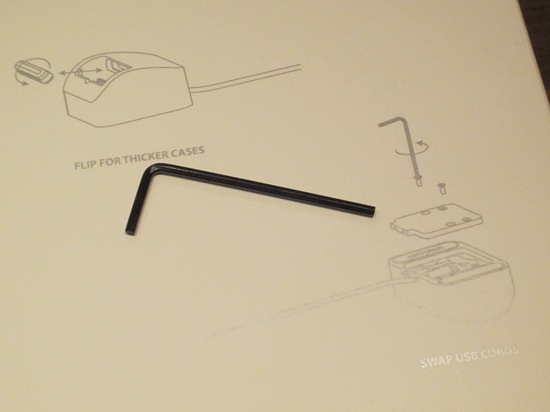
Actually, I haven’t seen this in the first place, the dock comes with a hex wrench. I think this piece does not cost that much but it#s great for being included. It’s in fact the only tool you need to replace the USB cord. What it does not come with is a AC adapter. While there is a spare place in the package it seems there are no adapters in the Kickstarter rewards added. Maybe this was announced in one of the various mails send during the creation and funding process and I missed that one. However, the empty place in the box labeled AC adapter is quite an indentation there will be a adapter in the docks sold regularly in the future.




The overall manufacture quality is impressive. The surface is well done and all parts fit perfectly. Turning the dock upside down, you see how well the parts fit. The black bumper within the dock can be turned to fit iPhones with cases into the dock. Also this part fits perfectly and is easy to change.

The rubber stands are well made, on various surfaces the dock comes with quite some friction.

As my new iPhone 5 is still on its way, I tried the dock with my not-nearly-retina-and-meanwhile-slow-like-hell iPhone 3GS. Fits perfect. In fact, it fits so well that you have to hold the dock once you want to pull the iPhone from the dock. We have tried this with the iPhone 4 as well, and as promised by Elevation Lab, the dock is a low friction dock. It is awesome how easily you can remove the iPhone 4 from the dock. No need to fix the dock at all, the iPhone 4 just slips out of the dock. Very well designed. That was the original reason I supported the dock.
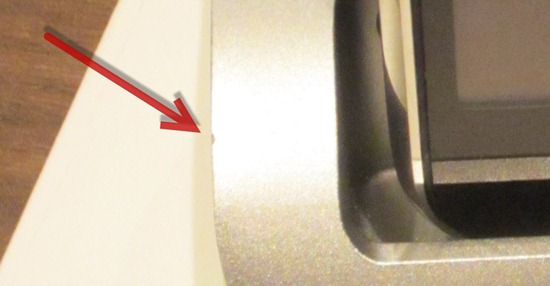
On the photography above you might have seen a small spot on the left edge of the dock. This is really bad luck, as the quality of the dock is so high, I really got one with a small mark on the left top edge. Maybe this happened during packaging, as I cannot imagine this happened during transportation. As most of the packaging and quality assurance process in done by hand yet, this might happen. I bet the process for controlling the quality of the devices will improve over time.

As a very last step, I tried to exchange the cables provided with the dock. Opening the dock with the hex wrench works quite smooth. Opening the bottom of the dock, I found this surprising note. It should be obvious not just to bull on the cord how some moron, however, it is a great idea to provide such a note to the user. Many people would probably damage the connector while swapping the cords.

Finally, I had a look at the connector. Again, very high quality. The USB cables have micro USB connectors. Surprisingly, the dock connector is mounted using hex screws. Said that it should be possible to change the bolt in connector. In fact, Elevation Labs recently announced that they are currently working on a exchange connector for the new iPhone 5.
I am quite happy being a backer of this project. The quality of the device is high standard, the updates on the project by Casey Hopkins have been great and regularly, and finally receiving the reward is just awesome. Now I am looking forward for the new connector. The time Apple announced the the new connector, the design and production of the dock has been already in full progress. Also many people complaining about the dock having the old connector, one should bear in mind, the docj was designed as a low friction dock for the iPhone 4/4s. And as far as being evaluated it is as promised.
As a resume, Elevation Labs will be definitely one of the gadget providers I will keep on my favorite list for the future. As they already announced the design of a new dock with improved sound capabilities and the development of the new connector I hope that business goes well and they will supply a lot of nifty gadgets in the future.




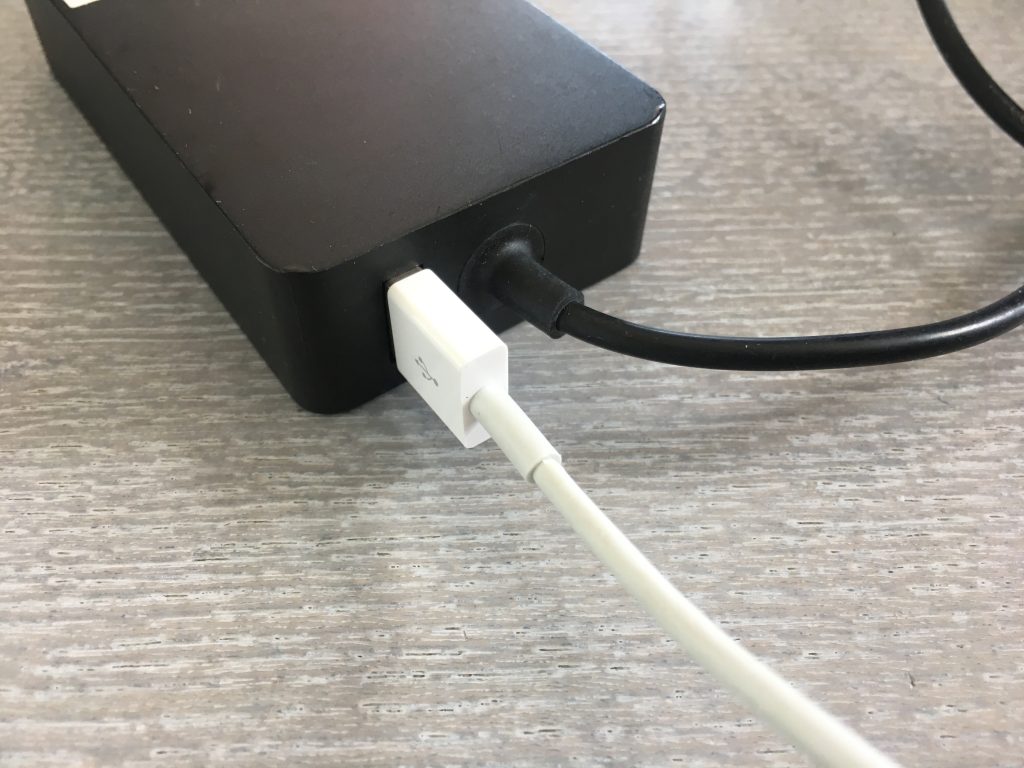



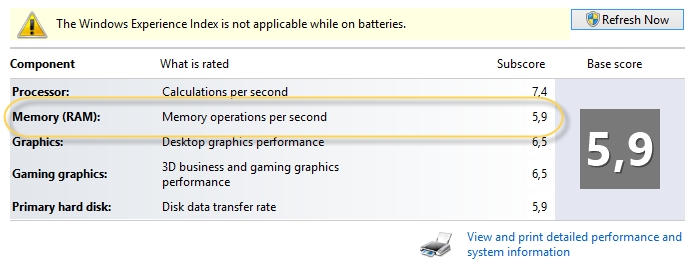
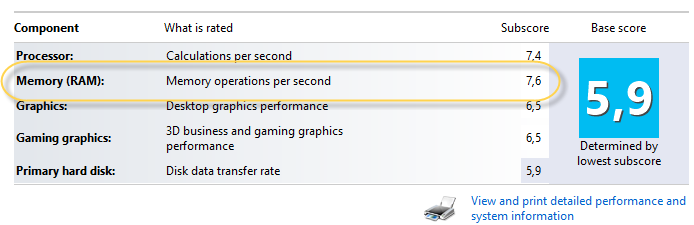



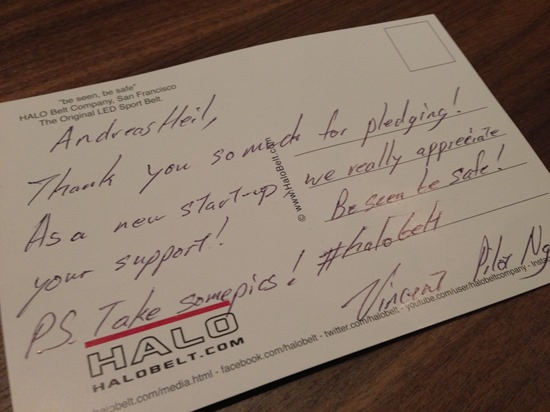
 After three weeks, I have an average usage similar to the following screen:
After three weeks, I have an average usage similar to the following screen: