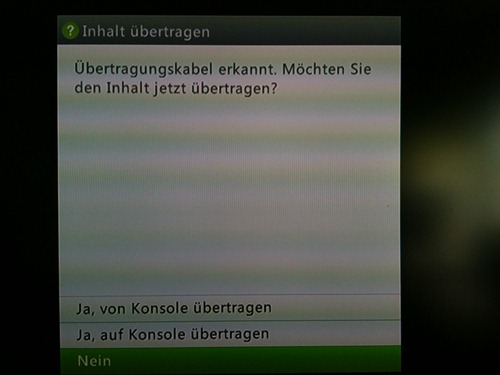After dealing with a RROD a couple of years ago, a few weeks ago, my replacement Xbox also went down to the dogs. No replacement this time. Actually, it seemed some solder joint was broken.
With a new box, this time a Xbox 250GB Slim, I was confronted with the data migration issue. Luckily, the new Xbox already has the drivers for the migration kit build in, which means you can connect your old HDD directly to the new box. Therefore I made use of my old Data Migration Kit.
To make the process of upgrading easier, first set up your new box with a temporary account. Connect the old HDD to the Data Migration Kit and plug in the kit to the new Xbox. It will recognize the kit and ask whether to copy from or to the new console.
Afterwards you can select what copy. The only drawback is you cannot copy already installed games from disc. These you have to reinstall at a later point in time.
Once started this process might take quite a while. I haven’t found anything on the Xbox site about data migration to a 250GB disc or the new boxes. However, luckily the guy in the following video pointed out how it works and that the software/drivers a re part of the new Xbox. 10 minutes worth watching.
Once accomplished, it might be necessary to transfer the rights on digital content to your new Xbox following the steps on http://www.xbx.com/drm.