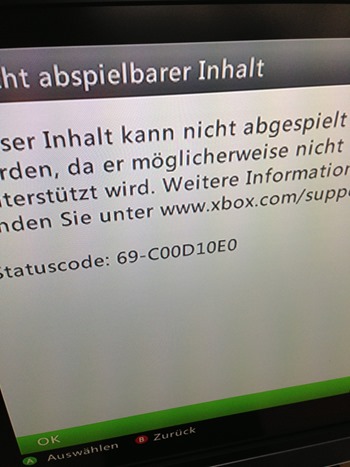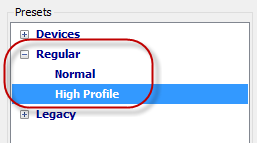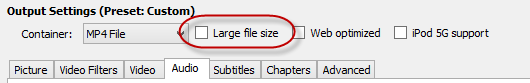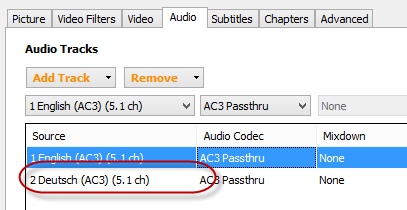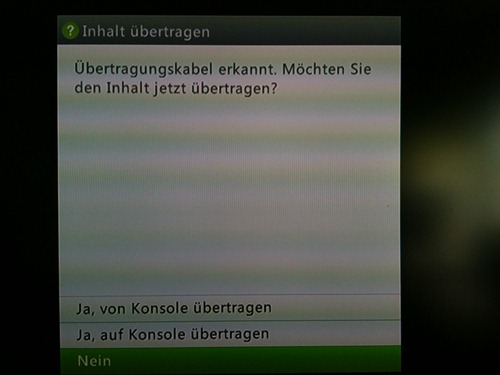Distant Worlds 2 – Been There. Seen It.
After three months of gameplay participating in the Distant Worlds 2 expedition in Elite Dangerous, I managed to arrive at Beagle Point, one of the farthest systems in the galaxy.

This included several thousand jumps (each jump takes about one to two minutes), scooping fuel, repairing the ship and such things. There was a tough schedule by the organizers, including several waypoints on the expedition.
There is already a in-game sickness called Space Madness.
Space madness is a psychological condition that some pilots get while traveling in deep space for long periods. It’s a bit like vertigo, and is caused by being adrift without any reference points.
Once you get there you will have an incredible view of our galaxy.

As far as I know, the simulation behind the game creates systems when being visited the very first time. There seem to be some awesome algorithms. E.g. when Kepler 425reb was discovered, the simulation already had a similar system generated before and was updated accordingly with the real data.
I finally arrived there with a delay of two weeks behind the official schedule. All pilots arriving there, are rewarded with a certificate of completion, which I can proudly present.
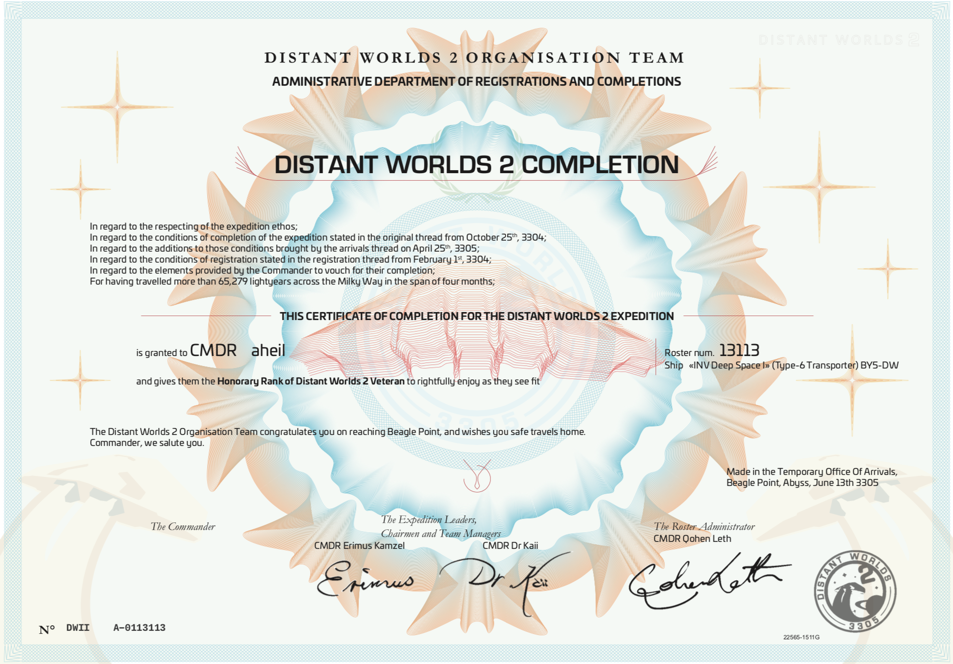
There is also an in-game reward, an emblem to be shown on your ship. This, however, can be only equipped when being docked at a spaceport. This will take another few months to arrive at the nearest station.
A few thousand gamers went there and back. If you want to follow my trip back, you can have a look at my Twich channel where I stream my way back when being in the game.