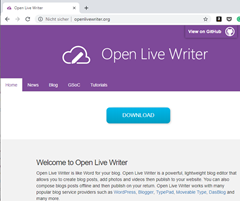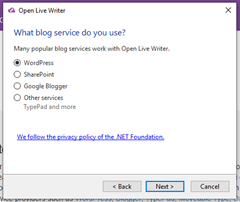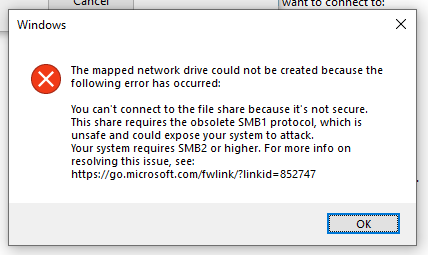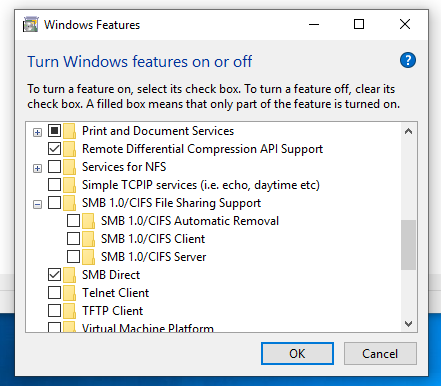Elite Dangerous DW2 Mass Jump on XBOX
As you might know, I am very in the space simulation Elite Dangerous. It is a remake of the 1984 game Elite, which actually was one of my very first games on Amiga. Todays Elite Dangerous is quite some grinding game. While you can drive on planets with some kind of buggy, you can grind for ship, trade and explore the vast numbers of star systems in our galaxy. There is an interesting background simulation with different factions trying to influence the state of star systems, the economics theirs and so on. While there is no crossplay functionality, all players do work on the same background simulation, which again forms communities over all supported platforms (PC, XBOX and PS4) playing virtually together.
While players have only discovered less than 1 percent of
From time to time there are community events. Right now, there is an eight-month event called Distant Worlds 2 where more than 10.000 players travel together to the most remote system known in the galaxy which is called Beagle Point.
While I joined one of the coordinated jumps along the trip, I was able to record a video of the jump, which again I want to use to try out the sharing capabilities of videos on this blog. Said that, enjoy the video.