Tufte Style LaTeX
You might have heard of Edward Tufte. As a pioneer in data visualization, he also spent quite some time in book designs.
There is a great LaTeX project on GitHub dealing with this special design of Tufte’s books.
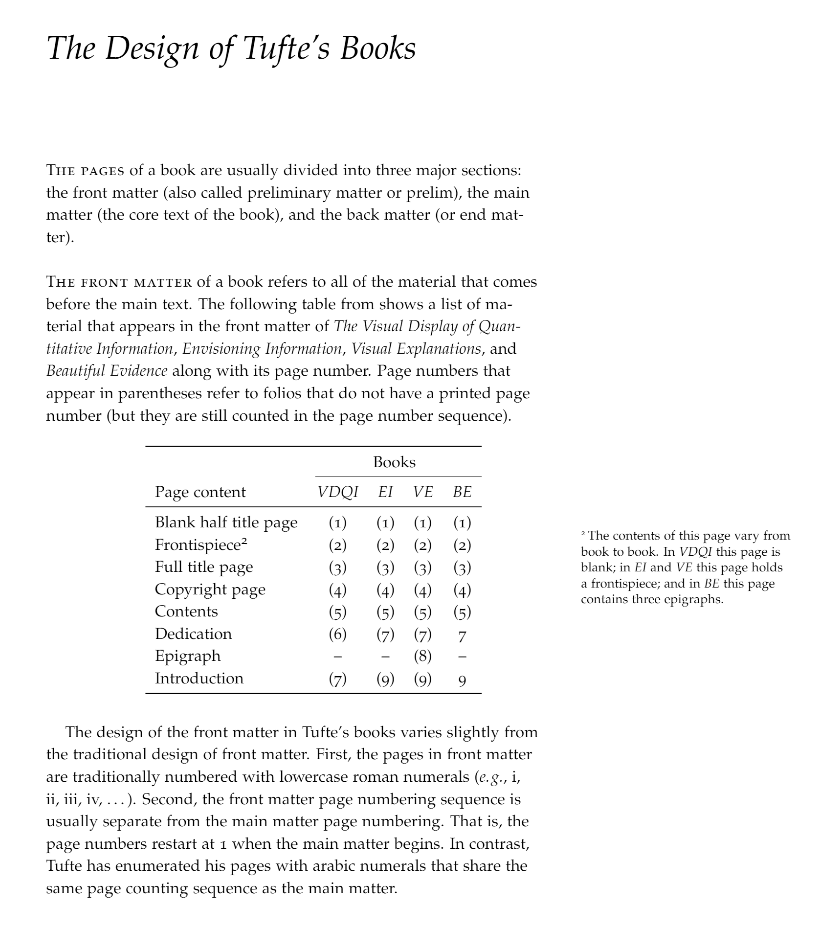
If you are just new to LaTeX or simply did not used it for a long time with it like me, this getting started tutorial will help you to get everything in place.
GitHub project: https://github.com/Tufte-LaTeX/tufte-latex
GitHub pages: https://tufte-latex.github.io/tufte-latex/
Getting started with Tufte-LaTeX: https://ajtulloch.github.io/2012/getting-started-with-tufte-latex/