MAPILab NNTP for Outlook
I was just looking for a new newsreader. I just found the MAPILab NNTP for Oulook plug-in. Now I am just trying the 30-day trial verison. Not to bad, yet. NNTP is managed the same way as any email account.
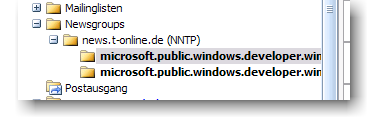
I was just looking for a new newsreader. I just found the MAPILab NNTP for Oulook plug-in. Now I am just trying the 30-day trial verison. Not to bad, yet. NNTP is managed the same way as any email account.
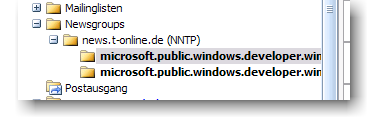
SVNService by Magnus Norddahl works great if you want to run subversion as a Win32 service. Just installing the service with
svnservice.exe -install -d -r c:\repository
It seems to be confusing that the service is not started and set to manual, but the svn server is running, even after a reboot.
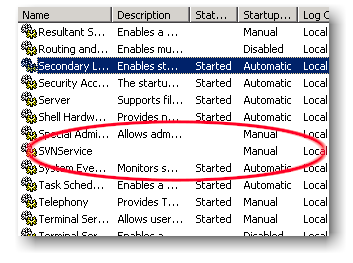
There are some Microsoft Mac essentials that need be on my Mac. Windows Media Player and IntelliPoint at least. I have also found but not tried yet an update for Virtual PC, which maybe can solve my previous installing issue.

I especially recommend IntelliPoint if you use any Microsoft Mouse. I became very frustrated by my Wireless Optical Blue Mouse on the Mac. It was slow and sticking; improving the speed within the Mac’s System Preferences did not improve the handling very well. However, the IntelliPoint software does support the devices very well, and by using the IntelliPoint pointer speed option instead of System Mouse Tracking the performance and reliability of the wireless mouse is improved dramatically.
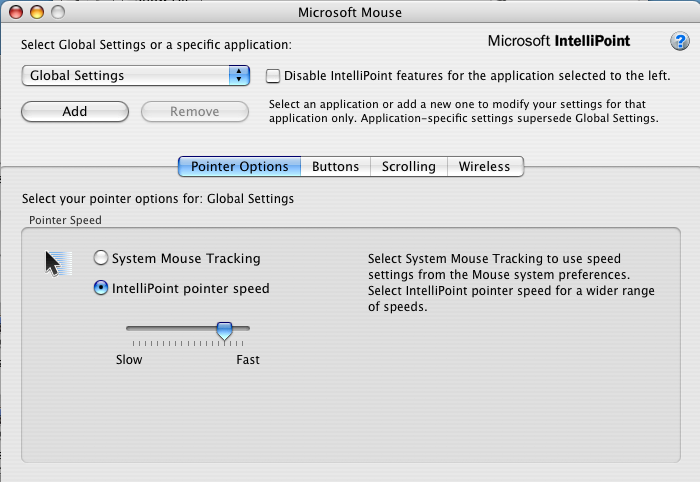
It also has some additional information on the mouse, depending on the attached device. After replacing my Optical Wheel Mouse USB with the Wireless Optical Blue Mouse I got this additional tab showing the battery level.
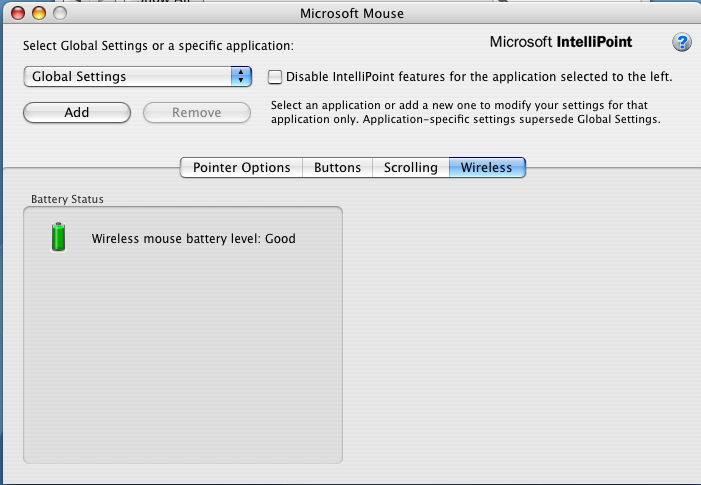
A friend brought the Consolas Font Pack for Visual Studio 2006 to my attention. After installing, the Consolas font is set up as default font in Visual Studio 2005. At least on my Portégé M200 it is very readable.

One of the first things to fix was to bring my CanonScan N650U to work with my Mac. Canon offers a plug-in for the CanonScan N650U. I tried MSN Search and some Google Groups but I did not find any helpful solution. Actually I had no idea what to do with the package, so I started the CanonPI CS-U Installer in the package. After the installation, the system needed to restart. After reboot, it was possible to scan images in Office using the Canon plug-in Module CS-U 3.8.
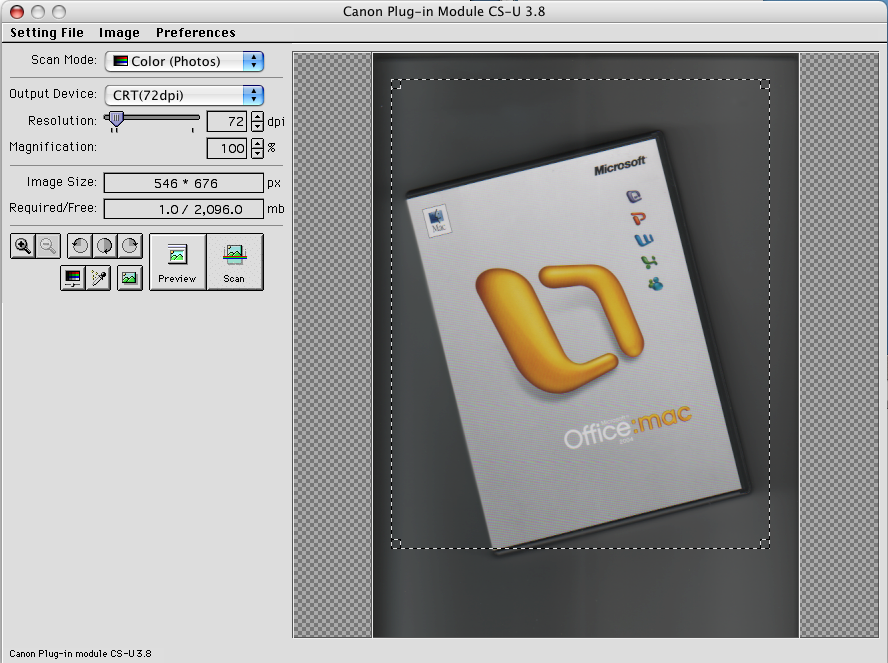
My favorite media player, Media Player Classic (guliverkli) can be found here.
Actually, you can never have enough backups, but the original reason for getting Acronis’ TrueImage was to copy an image of my 60GB laptop HDD to a new 100GB HDD. This worked surprisingly well, connecting the new disk, using an external USB case, the tool reboots the system and copies a bootable image of the disk.
Beside this, the tool can perform backups while you work on your system. Very cool and helpfully if you backup to a server, which could take some time. In addition the tool provides a very great feature, which makes accessing files within your backup very comfortable. You can just plug an backup image as a virtual disk to your system and this way you can access the complete backup and access specific files you are looking for.
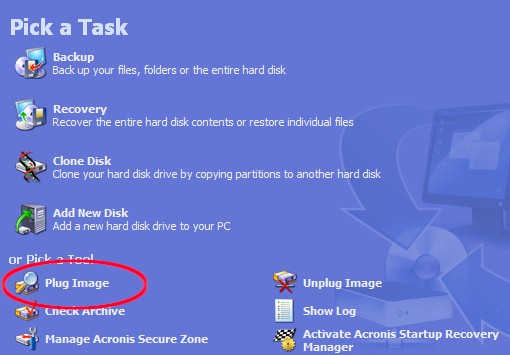
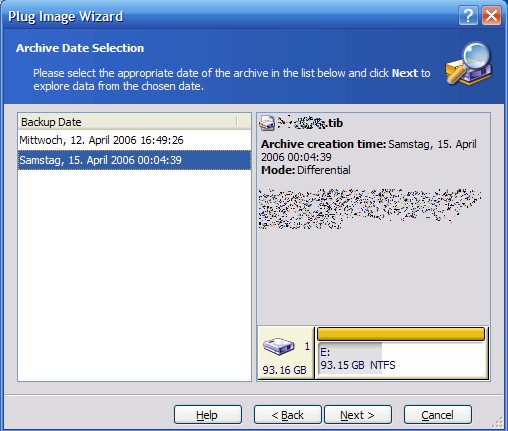
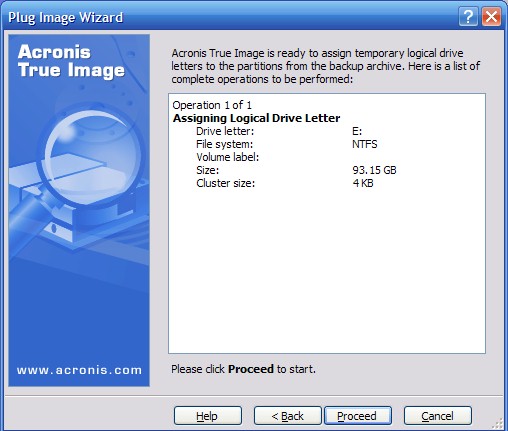
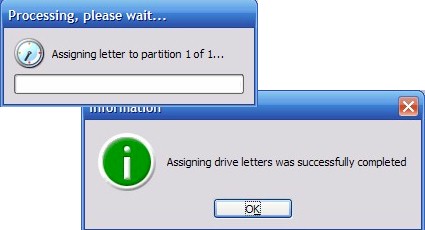
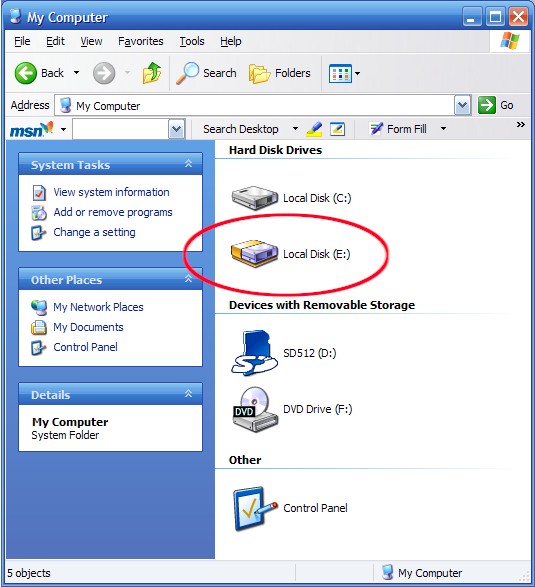
I am just spending some time re-installing my machine. I decided to drop some lines about the tools I do install on my Toshiba Portégé M200.
Tablet PC
Maintaining
Tools
Office
Media
Communication
I had same chats about Ajax, JavaScript development, and of course testing and debugging of JavaScript. Looks like with the Sun Java Studio Creator 2 some of these task can be accomplished.
For all those developers who prefer Emacs, there it is in Visual Studio. Emacs shortcuts put of the box supported by the Visual Studio 2005.
“The following shortcut key combinations mimic commands available in Emacs and are used while editing code in the integrated development environment (IDE).“