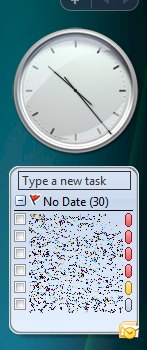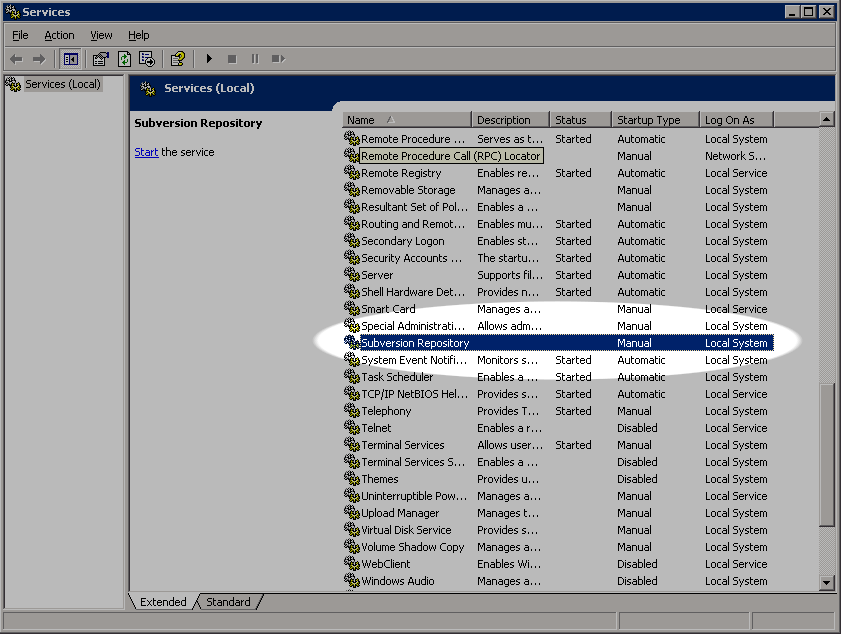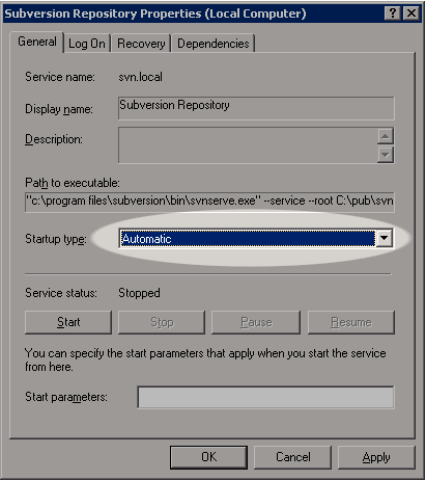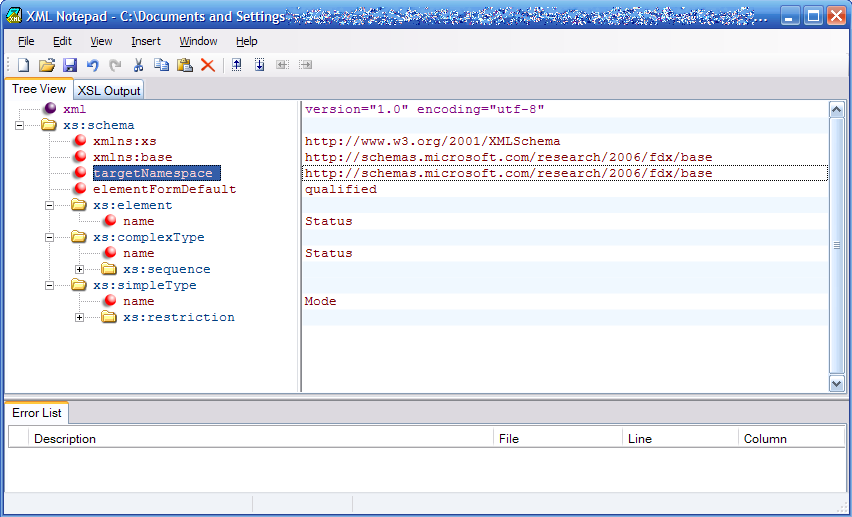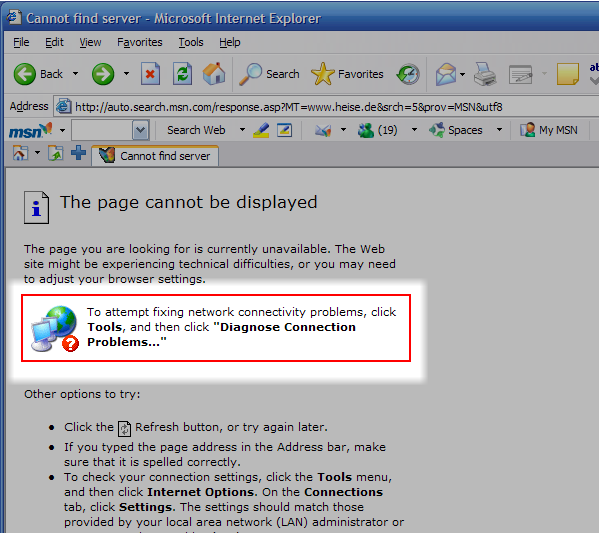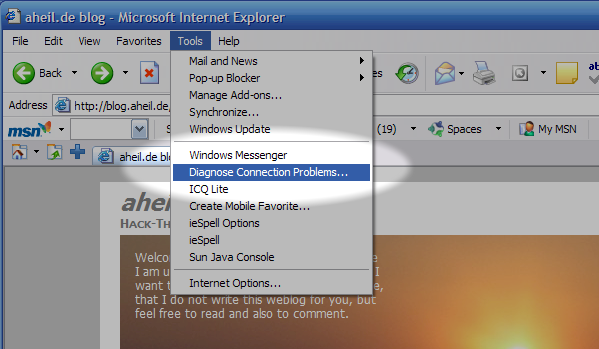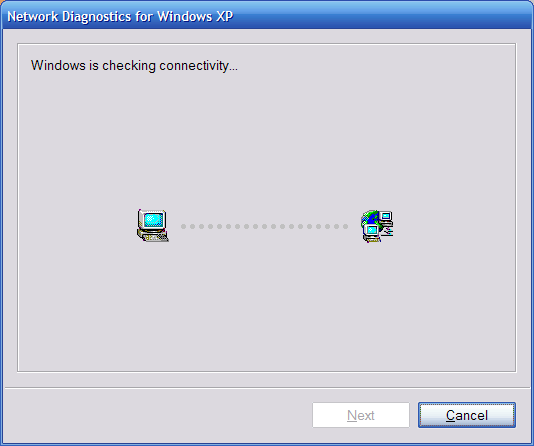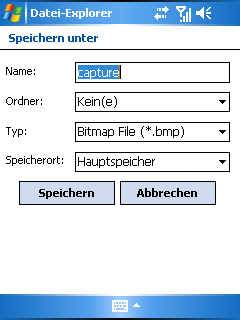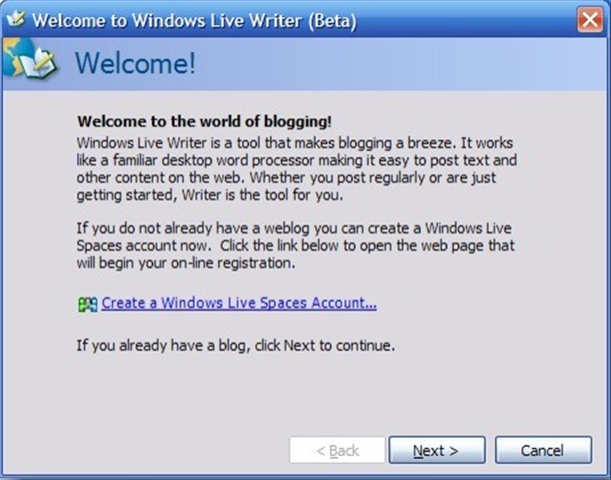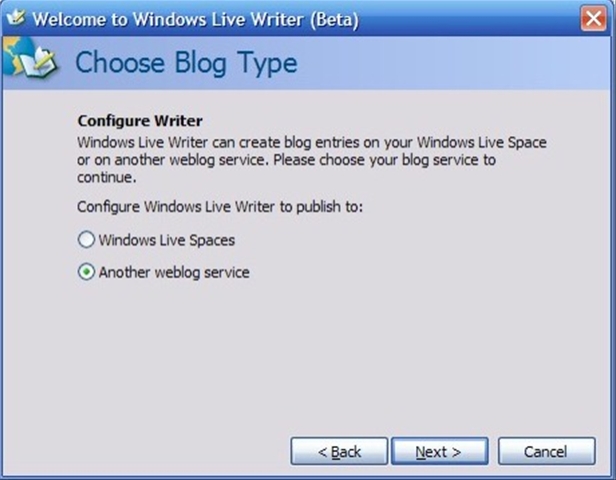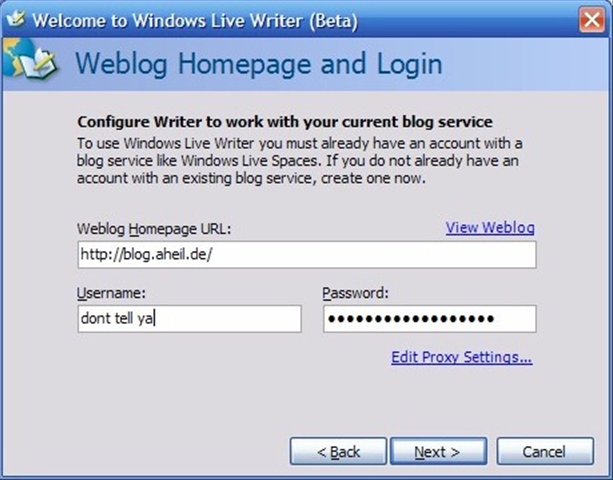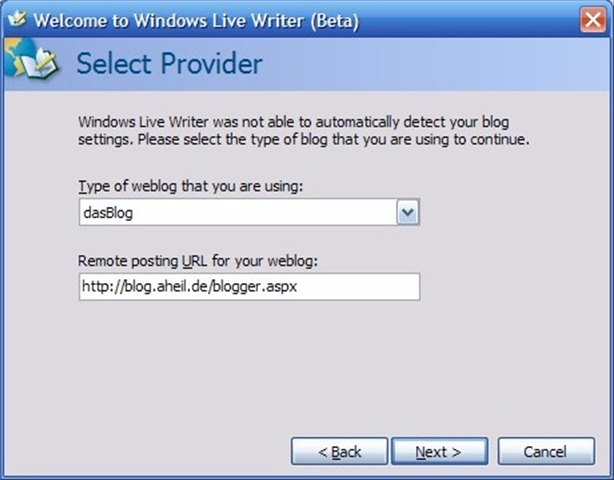Yeah, I’ll get all of my Lucasarts games out of the desk to re-play them on the plane. Since I got my hands on a WM5 device ScummVM makes it also possible for me.
“ScummVM is a program which allows you to run certain classic graphical point-and-click adventure games, provided you already have their data files. The clever part about this: ScummVM just replaces the executable shipped with the game, allowing you to play them on systems for which they were never designed!”
The latest version 0.9.0a fixes some issues in the previous version. And of course there is a Windows Mobile 5 ARM package for Windows Mobile 5.
Actually, all of my favorite SCUMM games are supported:
Maniac Mansion
Zak McKracken and the Alien Mindbenders
Indiana Jones and the Last Crusade
Loom
The Secret of Monkey Island
Monkey Island 2: LeChuck’s Revenge
Indiana Jones and the Fate of Atlantis
Day of the Tentacle
Sam & Max Hit the Road
Full Throttle
The Dig
The Curse of Monkey Island
Actually, I just started searching in my archives. Somewhere I still have all the original 3,5″ discs with these games copied on a CD. Yet I found only The Dig, Sam & Max, and Full Throttle.