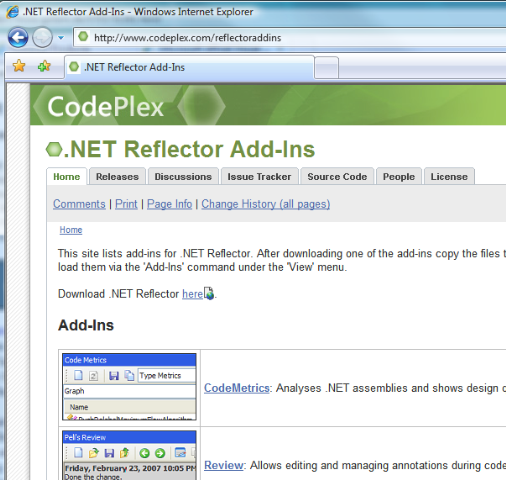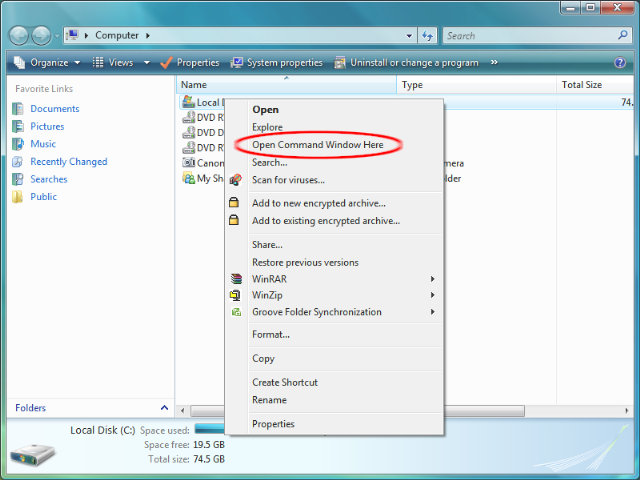LibraryThing Widget
I just spend some minutes this evening updating the LibraryThing Widget CSS styles.

The DIV classes used by LibraryThing are as follows:
.LTwrapper .LTheader .LTitem .LTprovided
LTwrapper is for the whole widget, LTheader only for the “Random books I have” line, Ltitem for each book and finally .LTprovided for the footer “powered by LibraryThing”.
However, to get some more flexibility in the layout you should make usage of the cascading property in CSS and define the .LTitem img class to position the images. It could look like the following then:
.LTitem img { float: right; margin: 0px 0px 0px 10px; }
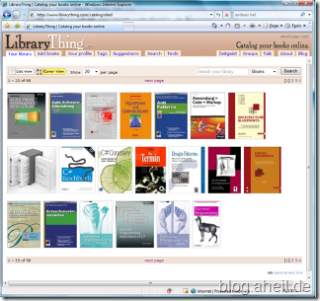
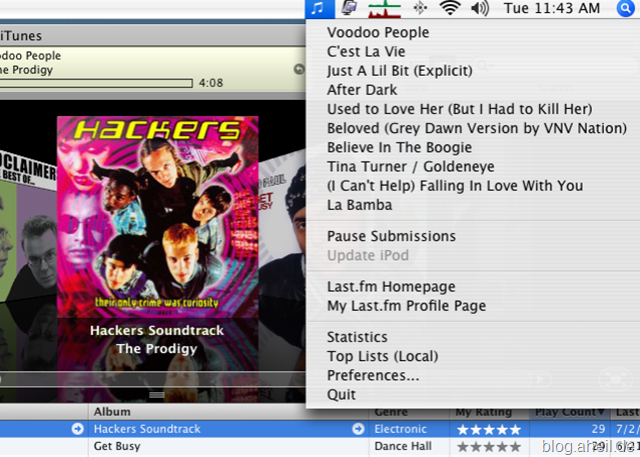
 Remote
Remote