After I got several requests, I decided finally to join Facebook. I am looking forward to investigating how to hook up information from Facebook within other applications.
Uninstall Visual Studio 2008 beta 2
If you are going to uninstall Visual Studio 2008 beta 2 due to the installation of the final version, you should have a look this post to make sure you haven’t missed anything during this procedure.
WRT54GSV4 Wireless Bridge
After switching from WEP to WPA2, of course I had to update several XP and Vista machines. However, the 360 made most trouble since I used a D-Link 700AP before which was configured as a wireless bridge. Since I run a Linksys WRT54GS as gateway, it seemed to be the easiest way to get a second device of the same kind to be set up as wireless bridge being flashed with an alternative firmware. However, I realized that there is a endless number of devices in this series. After getting the device, I had to figure out, the new device is version 7. Due to an change in the manufacturer firmware, the ROM size of the device was continuously reduced. At this time I thought about the fact, getting a WRT54G (which is the old hardware factor and Linux based) might have been the better choice. Now I simply replaced the existing device with version 4 with the new one. and the old one providing 4 MB of RAM became the wireless gateway.
There are a couple of alternative firmware projects for the WRT54GS. After reading though a couple of posts in various forums, it seemed that OpenWrt is the best choice. In addition, X-Wrt seemed to be suitable for easy setup. During the setup of OpenWrt, I encountered several problems ending up in my router being bricked. So I had to recover the device using TFTP and the original firmware.
After several failures and digging a bit more I found more and much better documentation on DD-WRT including documentation for setting up wireless bridges. While v23 does only support WPA2-mixed mode, I switched over to v24 RC4 which finally supports WAP2 Personal.
LINQ to XML
One of the features I was looking for, is the LINQ to XML capability of the .NET Framework 3.5.
How to listen iPod while charging on Vista
While charging an iPod on a Windows Vista system without having iTunes installed, you might face the issue that the iPod is not willing to play any music as long as it is charging. Therefore, simply choose Safely Remove Hardware from the Vista task tray.
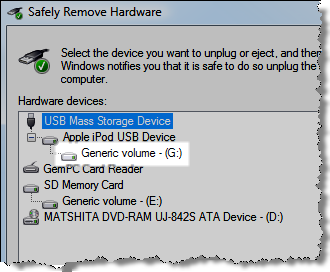
There you select Generic volume and click Stop. In the second dialog do the same, select Generic volume and click Stop.
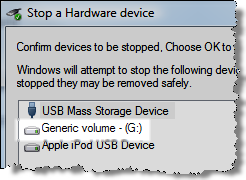
After a few seconds your iPod will re-start and awaiting your commands while it is still charging.
