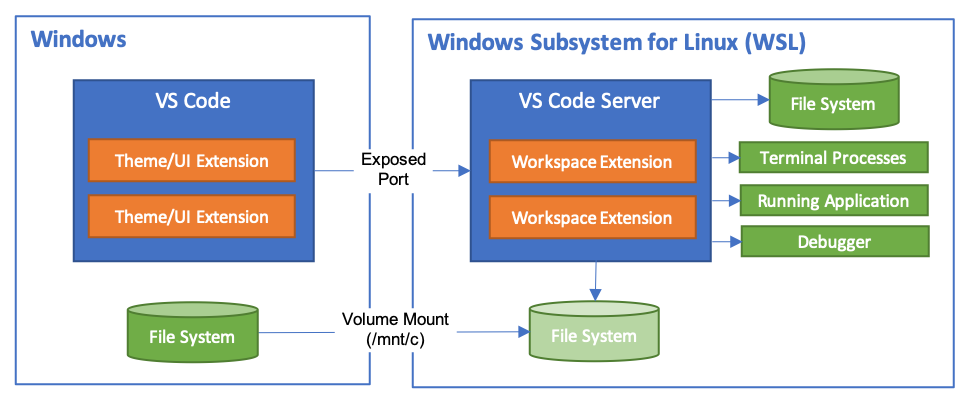In case you did not know: You can use WSL (Windows Subsystem for Linux) as your shell in Visual Studio Code. This comes in very handy if you did mod the hell out of your WSL, as I did.
The Visual Studio Code Remote – WSL extension lets you use the Windows Subsystem for Linux (WSL) as your full-time development environment right from VS Code. You can develop in a Linux-based environment, use Linux-specific toolchains and utilities, and run and debug your Linux-based applications all from the comfort of Windows.