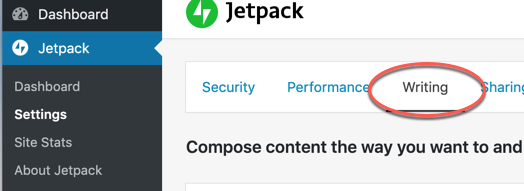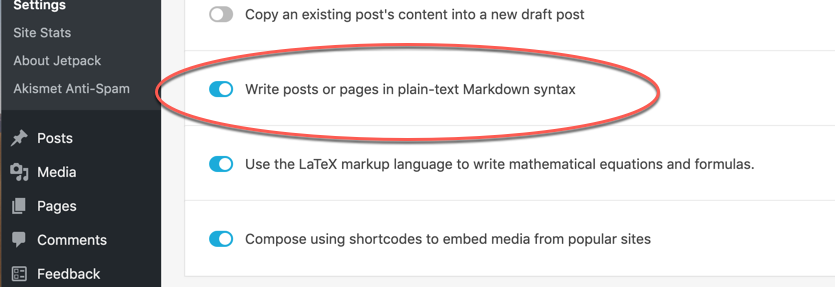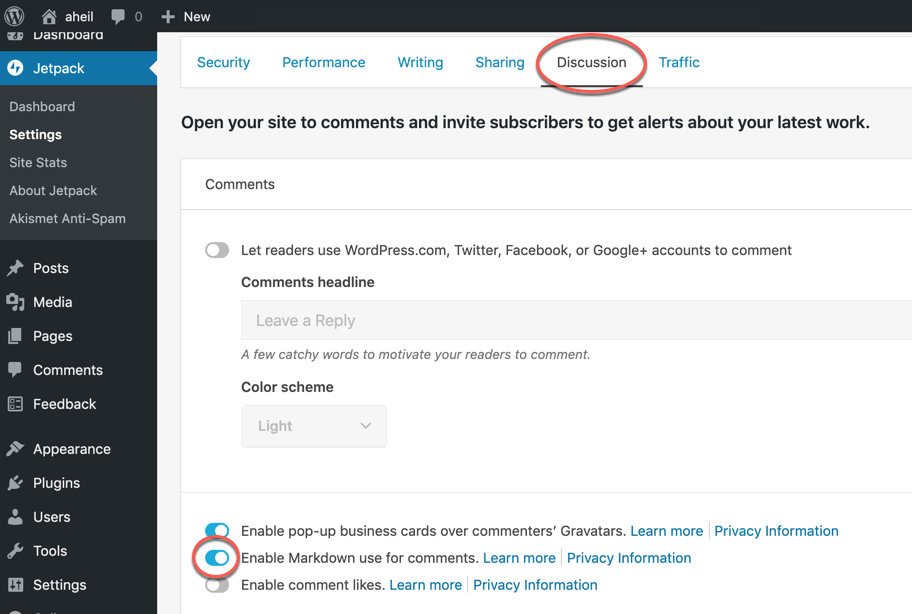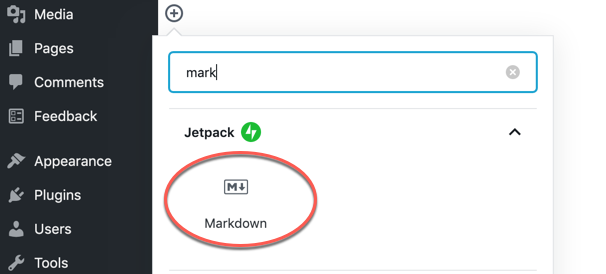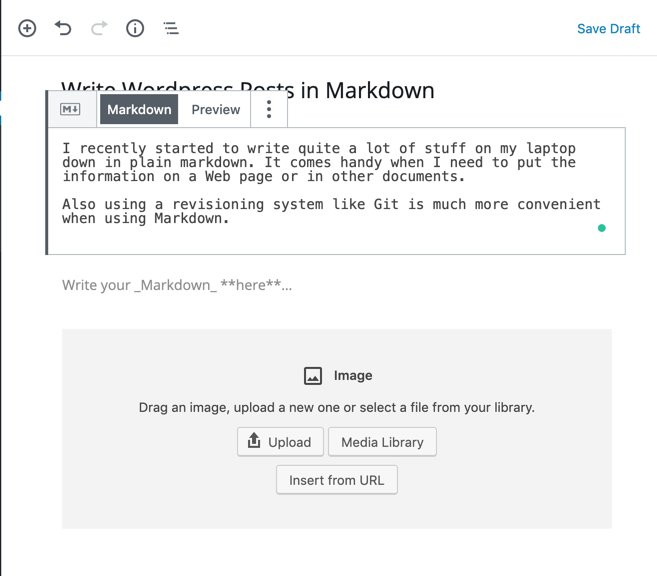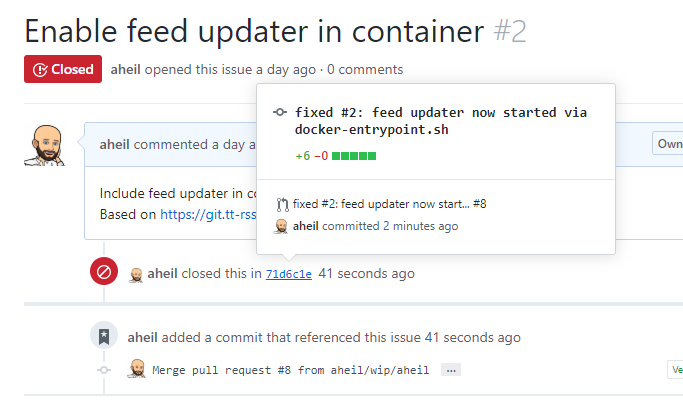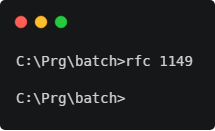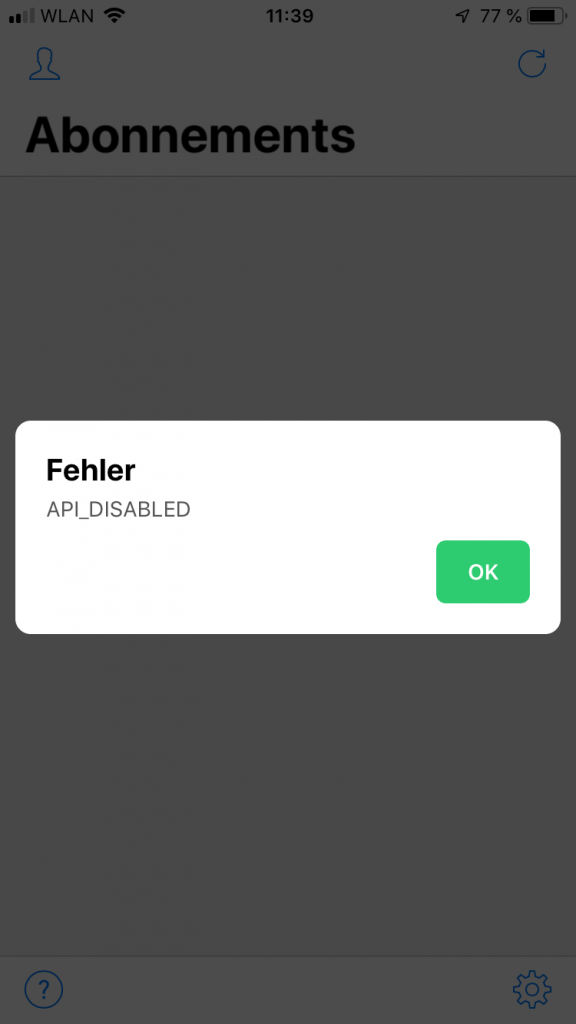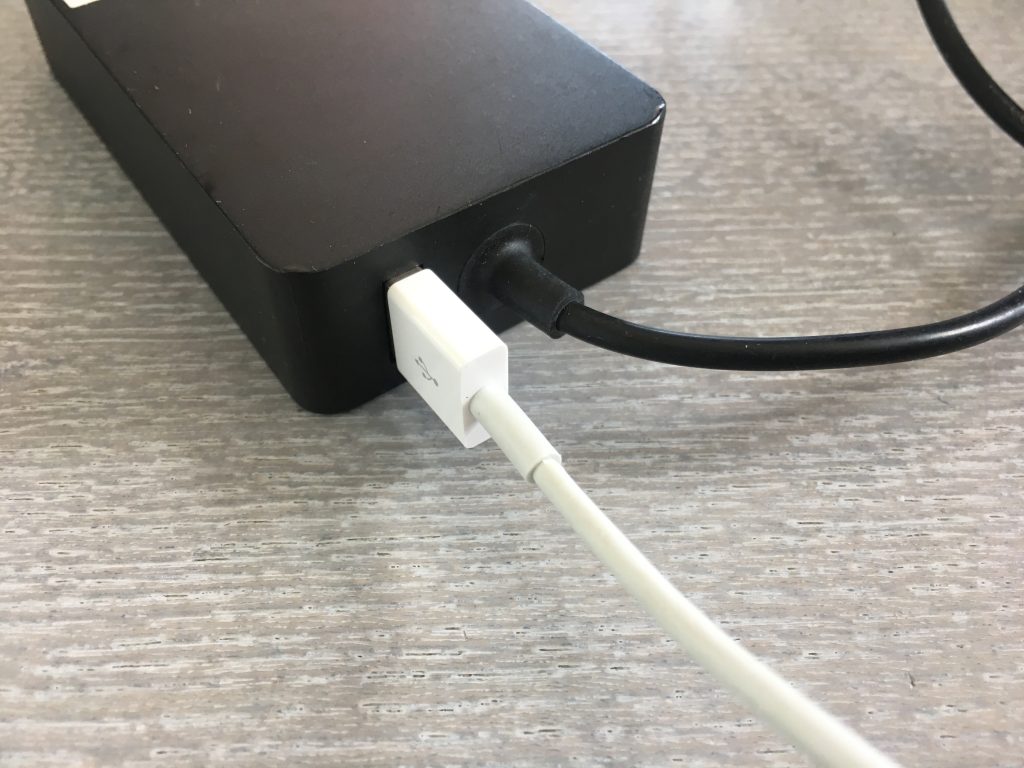Docker Compose UI – Almost a Thing
I currently manage all my Docker containers in my servers via Ansible. However, either for setting up new containers, testing new images or debugging in the case of emergency, I ssh into my server and fiddle a lot with the shell.
Promising Web based Docker Compose Management?
I came along Docker Compose UI which provides a nice web-based user interface to work with Docker Compose.
Docker Compose UI is a web interface for Docker Compose.
The aim of this project is to provide a minimal HTTP API on top of Docker Compose while maintaining full interoperability with Docker Compose CLI.
The application can be deployed as a single container, there are no dependencies nor databases to install.
It comes as Docker image itself, which again makes it really easy to deploy. To test it locally, just check out the GitHub repository and run docker-compose up.
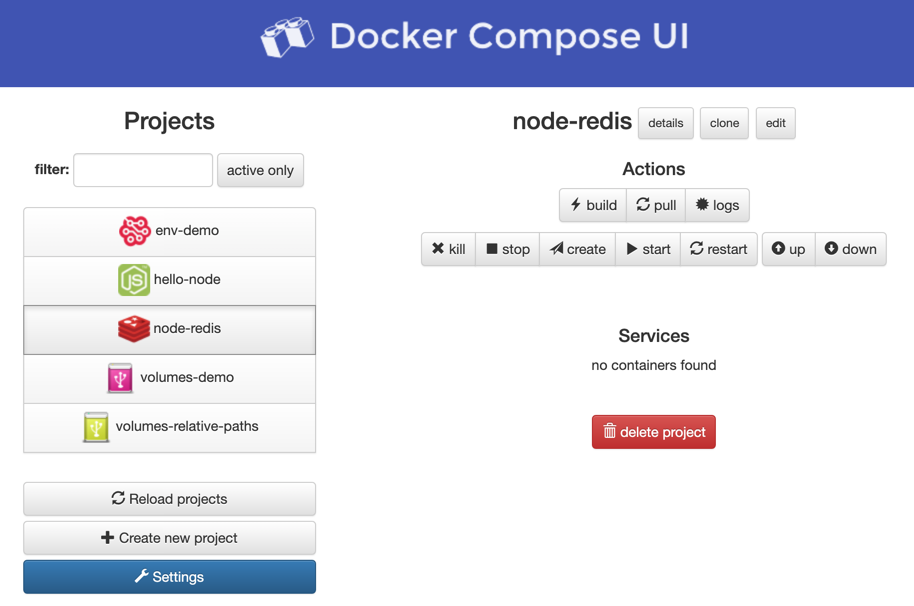
To get the demo project running was quite easy. But…
There is a Catch
- When I rolled out Docker Compose UI to one of my servers it still showed the demo projects even I changed the overall config
- To do so, the documentation of the project is not the best
- After grepping through the entire files, I did not find anything that gave me a hint where the demo projects might come from
- To me (I might be wrong) it looks like the demo information is built into the Docker image
- The GitHub project was updated the last time about 12 months ago
Conclusion
Docker Compose UI would be a very useful project. However, the project looks very abandoned to me. Although there are 12 contributors, the very last pull request is open since 2017. The readme was updated the last time in 2018. I might have a closer look into the project or fork it at one point. Until then, it has to stay on the bench.